Javadoc To CHM
Javadoc To CHM is a Python tool that generates Microsoft HTML Help projects files from a Javadoc documentation. It generates the project file (.HHP), the contents file (.HHC) and the index file (.HHK). After having generated the HTML project files, Jd2chm invokes the Microsoft HTML Help Compiler (hhc.exe) with the project file (.HHP) as parameter in order to build the Compiled HTML file (.CHM).
Although still relevant, this article is about jd2chm until version 0.3. More recent versions of jd2chm are available on GitHub.
Summary
- Product Name: JavadocToCHM (a.k.a. jd2chm)
- Version: 0.3
- Operating System: Win32
- Date: 06/18/2004
- License: Open Source, MIT License
- Download binaries: jd2chm_exe_03.zip
- Download sources: jd2chm_py_03.zip
Screenshot
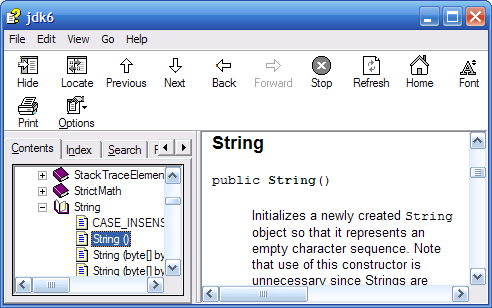
Notes About Jd2chm Version 0.3
Jd2chm 0.3 does not have a documentation other than the following sections. You can also access the slightly outdated jd2chm 2.0 documentation, jd2chm_doc.html, or jd2chm02.pdf. Feel free to contact the author if you have any question.
Features
Jd2chm 0.3 includes many improvements. Here is a brief list of the new Jd2chm features and improvements:
- Distributed in two formats:
- Python script, [jd2chm_py_03.zip]((https://www.dropbox.com/s/i71naq2l6vl4ct3/jd2chm_py_03.zip?dl=1), for those who already have Python installed on their computer
- Win32 executable version, jd2chm_exe_03.zip
- The executable version was prepared with the McMillan Installer. See section Resources for related resources
- Script compatible with Python 2.2 and 2.3
- Performance improvement: the parsing does not use any more the HTML parser but only regular expressions
- The Microsoft HTML Help Compiler is required (see Javadoc To CHM Resources)
- Detection of the Microsoft HTML compiler
- Starts automatically the CHM compilation
- Moving the full JDK Javadoc API to a temporary directory is not needed any more
- Tested successfully against the Javadoc APIs from both J2SE 1.4.2 and J2SE 1.5.0 Beta 2
- The CHM Table of Contents is generated as binary for performance purpose, but the icons used can only be the default one
- The CHM Table of Contents includes the methods (was limited to the Java classes until version 0.2)
- Addition of the non public inner classes in the Table of Contents
- Light logging implementation
- The CHM files generated may be open on Linux with xCHM
Installation
- Download either the python script package jd2chm_py_03.zip or the executable package jd2chm_exe_03.zip
- To install the script package, extract the 2 files from jd2chm_py_03.zip and copy them into a directory included in your PATH
- To install the executable version, extract
jd2chm.exefrom jd2chm_exe_03.zip and copy this file into a directory included in your PATH.
Usage
- Open a command line in a Javadoc API directory.
- Type
jd2chmfollowed by[Enter]. - Enter prompted informations, as in the following example:
C:\javadoc\beanshell>jd2chm
jd2chm Version 0.3
Copyright (c) 2000-2004 Andre Burgaud
http://www.burgaud.com
The project name will be given to:
- The HTML Help project files (.HHP, .HHK, .HHC)
- To the final CHM file
Enter the project name: bsh
The project title will be assign to the CHM window
Enter the project title: "Beanshell API"
[11-08-2005 14:21:44] INFO Starts building the project
[11-08-2005 14:21:44] INFO Project: bsh
[11-08-2005 14:21:44] INFO Title: "Beanshell API"
...
Running the script with the option -h will display the usage.
Download
| File | Description |
|---|---|
| jd2chm_py_03.zip | Python script Jd2chm (requires Python 2.2 or greater) |
| jd2chm_exe_03.zip | Jd2chm in binary format (does not require Python to be installed on your machine) |
| jd2chm02.zip | Jd2chm Version 0.2 |
| jd2chm01.zip | Jd2chm Version 0.1 |
Resources
- jd2chm_doc.html: Jd2chm 0.2 documentation (HTML)
- jd2chm02.pdf: Jd2chm 0.2 documentation (PDF)
- javadoc to chm conversion: Similarly to jd2chm, it converts Javadoc from HTML to CHM
- Java documentations in Windows Help format: You can download the full JDK documents and Java tutorials in CHM format from Franck Allimant's web site , up to Java Version 8
- xCHM: Makes reading CHM documents on UNIX/Linux and Mac OS X possible
- Microsoft HTML Help Workshop: Download the Microsoft SDK
- Microsoft HTML Help Workshop Documentation
- PyInstaller: Successor of the McMillan Installer that is no more maintained by its original author
Legal
-
Java is a trademark or registered trademark of Sun Microsystems, Inc. in the U.S. and certain other countries.