SciTE Java API
SciTE, Scintilla Text Editor, supports API and Keyword files to customize some aspects of the editor for a given programming language. Keywords files extend the highlighting of source code files (i.e. Class names in Java), and API files allow to displays calltips, basic form of the popular Microsoft Intellisense®. The BeanShell script, SciteJavaApi.bsh, generates both the Java API and the Keyword files for your current Java Runtime Environment.
Summary
- Product: SciTE Java API
- Version: 1.6
- Date: 07/10/2011
- Operating System: Win32/Linux/Mac OS X
- License: Open Source Software, [MIT License]
- Download Script: SciteJavaApi16.zip
- Download Script and BeanShell2 2.1b2: SciteJavaApi16_bsh.zip
- Download Java API Files: SciteJavaApi_api_files.zip
Requirements
If you just need the API and Keyword files, download SciteJavaApi_api_files.zip and jump to section SciTE Configuration.
In order to run SciteJavaApi.bsh you need:
- A recent version of the Java Runtime Environment
- A recent version of the Java Dynamic Language BeanShell, some packages available for download already include the BeanShell library
Of course, you also need SciTE (Scintilla Text Editor) in order to use the Java API files.
Installation and Usage
- Download the latest release: SciteJavaApi16.zip. If you don’t have already BeanShell, download the package including it, SciteJavaApi16_bsh.zip.
- Extract the content of
SciteJavaApi zipto your hard drive. - Assuming
SciteJavaApi.bshandbsh-2.1b2.jarbeing in/Users/andre/SciteJavaApi, execute:
$ java -XX:MaxPermSize=128m -cp bsh-2.1b2.jar bsh.Interpreter SciteJavaApi.bsh
You should get the following output:
Start ClassPath Mapping
Mapping: Archive: file:/Users/andre/SciteJavaApi/bsh-2.1b2.jar
Mapping: Archive: file:/System/Library/Java/JavaVirtualMachines/1.6.0.jdk/Contents/Classes/classes.jar
End ClassPath Mapping
======================================
Beanshell SciteJavaApi
Version 1.6 July 10, 2011
Copyright 2000-2011 (c) Andre Burgaud
======================================
BeanShell 2.1b2 - http://code.google.com/p/beanshell2
Java 1.6.0_26 - by Apple Inc.
======================================
Beanshell SciTETools Menu
- Type "q|Q" and [ENTER] to quit.
- Type "1" and [ENTER] to build a Java Keywords file for SciTE.
- Type "2" and [ENTER] to build a Java Api file for SciTE.
Your choice:
- Choose 1 or 2 to generate respectively the Java Keywords file or the Java API file
- To generate the API files for a different Java version, invoke the corresponding Java command. You can achieve this by using the environment variable JAVA_HOME. See the shell scriptjava_api.sh and windows batch file java_api.bat included in the package for more detailed examples.
- After generating the API files, you can configure SciTE.
SciTE Configuration
- Copy the Java API and keywords files in the install directory of SciTE (where the default SciTE properties files are)
- Assuming that the API and Keywords files are respectively
java160_26.apiandjava160_26_kwd.properties - Open
cpp.propertiesavailable in the install directory of SciTE - Add the following lines (check first if similar lines are already existing and modify accordingly):
import java160_26_kwd
api.*.java=$(SciteDefaultHome)\java160_26.api
calltip.java.word.characters=._$(word.chars.cxx)
calltip.java.parameters.start=(
calltip.java.parameters.start=)
calltip.java.parameters.separators=.
Note: In versions prior to 1.5,
SciteJavaApi.bshgenerated the keyword file with the formatjava160_26.kwd. You have to rename the file tojava160_26_kwd.properties, in order to allow the import to work.
Configuring SciTE as explained above will enable the following features:
- Java classes highlighting
- Calltips
- Auto completion
Consult the SciTE Documentation for more details about the editor configuration.
Java Classes Highlighting
The Java classes highlighting is automatically enabled due to the import of the keywords file. Classes are highlighted as shown in the following screen capture:
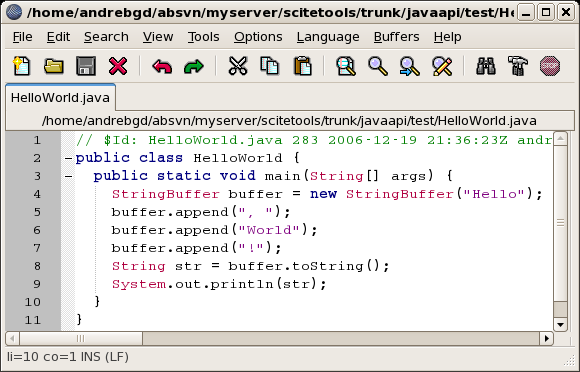
To modify the highlight color, modify the value of the style associated with keyword2 in the file cpp.properties:
...
# Keywords2
style.cpp.16=fore:#B00040
...
Note: To limit the size of the keywords properties file, only classes from packages started with java are included. This excludes classes from
javaxpackages for example.
Calltips
With the calltip configuration, such as the one described in the section Scite Configuration, when you type the open parenthesis after a method name, a scrollable pop-up help box displays the possible parameters of this method. You can enter the parameters accordingly, and also use the mouse to navigate up and down to see the other method signatures. You can also invoke calltips by pressing [Ctrl]+[Shift]+[Space] with the cursor located inside of the method parameter parenthesis.
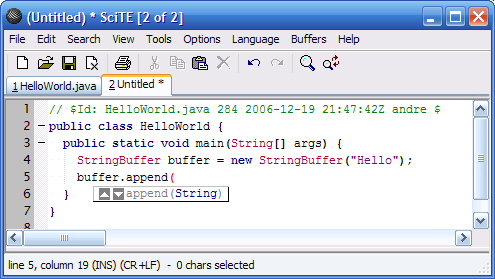
Auto Completion
SciTE allows you to customize the behavior of the word completion feature, based on the source code being edited. In the case of Java, I simply suggest to take advantage of the the word completion from the API file by invoking it via the shortcut key [Ctrl]+[Space] or [Ctrl]+[i], as shown in the screen capture below:
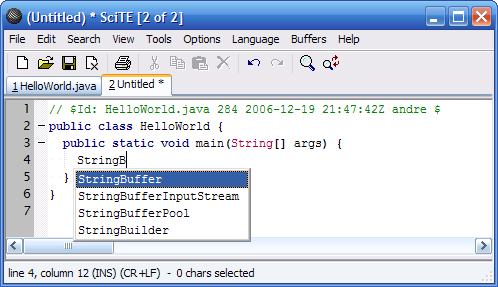
Though not directly related to the auto completion provided by the API file, there is another auto completion feature available in SciTE. By typing [Ctrl]+[Enter] just after at least one character, SciTE will open a list of words already available in your file and matching the first characters of the word being typed.
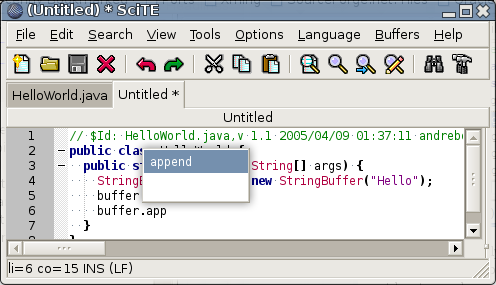
Compatibility
- Version 1.6 of the BeanShell script was tested with BeanShell 2.0b5 and BeanShell2 2.1b2, J2SE 1.6.0_25 and 1.6.0_26 on Mac OS X 10.6.8 and Windows 7
- Version 1.5 of the BeanShell script was tested with BeanShell 2.0b4 and 2.0b5, Java 1.3.1, 1.4.2, 1.5.0 and 1.6.0, on Windows XP and Linux. BeanShell 2.0b5 is not compatible with Java 1.3.1 and Java 1.4.2: it causes the error
java.lang.UnsupportedClassVersionError - Version 1.4 of the BeanShell script was tested with BeanShell 1.3, 2.0b2 and 2.0b4, Java 1.4.2 and 5.0
- Version 1.3 of the BeanShell script was tested with BeanShell 2.0b1. It is not compatible with previous versions of BeanShell.
- Version 1.2 of the script is not compatible with BeanShell 1.3 nor 2.0b1. It is only working with BeanShell 1.2.
Release Notes
Version 1.6 - 07/10/2011
- Tested with BeanShell 2.0b5 and BeanShell2 2.1b2, J2SE 1.6.0_25 and 1.6.0_26
- Fixed an issue raised by Jaleks in the comments on 7/9/2011 (
ExceptionInInitializerError) - The script needs to be executed with larger
MaxPermSize. Example on Linux:$ java -XX:MaxPermSize=128m -cp bsh-2.1b2.jar bsh.Interpreter SciteJavaApi.bsh - Known issues:
- A stack trace related to the initialization of
sun.management.ManagementFactoryis displayed during the API generation, but does not interrupt the script - Some output generated by static initialization are polluting the script output, this does not impact the generation of the API file
- A stack trace related to the initialization of
Version 1.5 - 12/20/2006
- Tested with BeanShell 2.0b5 and 2.0b4, J2SE 1.5.0 and 1.6.0
- Modified the keywords sort to improve performance
- Moved instruction and documentation to the web site
- Removed the full package name for class names in the API list
Version 1.4 - 12/05/2004
- Tested with BeanShell 1.3 and 2.0b2, Java 1.4.2 and 1.5.0
- Made modifications to maintain backward compatibility with BeanShell 1.3
- Caught
NoClassDefFoundErrorin methodgetCollectionApi(), this exception occurred with the classsun.font.FontManagerin J2SE (Thank you Marcelo!)
Version 1.3 - 07/30/2004
- Modified to run with BeanShell 2.0b1
- Tested with BeanShell 2.01b1 and J2SE 1.4.2_05
- Not compatible with earlier version of BeanShell
Version 1.2 - 04/06/2002
- Fixed bugs with JDK 1.4.0.
Version 1.1 - 01/08/2002
- First version published on line.
Version 1.0b - 10/01/2001
- Initial version.
Related Book
Patrick Niemeyer, BeanShell creator, is the author of the book Learning Java. This book has a short appendix dedicated to BeanShell.
Related Product
- ApiBuilder.java generates API file for Java classes.
All Downloads
- Java API and Keywords Files (1.6.0_26, 1.6.0, 1.5.0, 1.4.2 and 1.3.1): SciteJavaApi_api_files.zip
- SciTE Java API 1.6 with BeanShell 2.1b2:SciteJavaApi16_bsh.zip
- SciTE Java API 1.6: SciteJavaApi16.zip
- SciTE Java API 1.5 avec BeanShell 2.0b5: scitejavaapi15_bsh.zip
- SciTE Java API 1.5: scitejavaapi15.zip
- SciTE Java API 1.4 avec BeanShell 2.0b2: scitejavaapi14_bsh.zip
- SciTE Java API 1.4: scitejavaapi14.zip
- SciTE Java API 1.3 avec BeanShell 2.0b1: scitejavaapi13_bsh.zip
- SciTE Java API 1.3: scitejavaapi13.zip
- SciTE Java API 1.2: scitejavaapi12.zip
- SciTE Java API 1.1: scitejavaapi11.zip
Legal
- BeanShell is released under the Apache License 2.0
- Java is a trademark or registered trademark of Sun Microsystems, Inc. in the U.S. and certain other countries.