SciTE Context Menu Extension
Windows SciTE Context Menu (WSciTEcm) is a context menu handler that gives the ability, on Windows, to quickly open selected files with the source code editor SciTE, Scintilla Text Editor, in Windows Explorer.
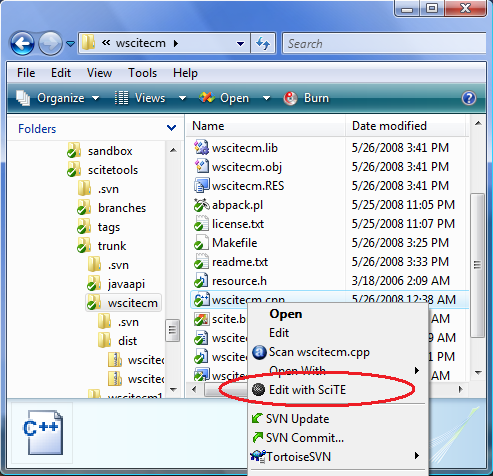
Summary
- Product Name: Context Menu Extension for SciTE
- Date: 12/06/2008
- Operating System: Windows 2000, XP, Vista, Vista 64-bit
- License: Open Source Software, MIT License
- Source Code: https://github.com/andreburgaud/wscitecm
- Download Binaries: wscitecm140.zip
- Download Source: wscitecm140_src.zip
Installation
For a friendly installation, I recommend to use either the SciTE setup provided by Bruce Dodson or the SciTE Installer maintained by Troy Simpson. Those Windows installers greatly facilitate the deployment of a custom built version of SciTE and includes additional helpers such as the Context Menu Extension. Check the choice Register shell extension during the installation process.
For a manual installation, read the section Manual Installation below.
Manual Installation
- Copy
wscitecm.dllin the SciTE directory. Refer to the section Unload theDLLbelow if you have the error:Access is denied. - In the
SciTEdirectory installation, type the command:regsvr32 wscitecm.dll. This registers theDLL. A new entryEdit with SciTEis available in the menu displayed when you right-click on selected files in Windows Explorer.
Installation on Vista 64-bit
The package containing the binaries includes wscitecm.dll and wscitecm64.dll. On Vista 64-bit, use wscitecm64.dll.
Dependencies
Versions 1.3.0 and 1.4.0 were built with Visual Studio 2005. Therefore, you may need to download and install the corresponding redistributable packages. Here are the Microsoft URLs for the redistributable packages:
Uninstallation
- Due to the introduction of a different GUID in version 1.4.0, it is important to uninstall any version up to 1.3.0 prior to installing any 1.4.0 and above version. If you forget the uninstallation step, you may end up with two entries in the context menu. Nevertheless you can still solve this issue by editing the registry or simply by using wscitecm-remove.reg as explained below.
- To uninstall a 1.2 version and above:
- In the SciTE directory installation, run the command:
regsvr32 /u wscitecm.dll
- In the SciTE directory installation, run the command:
- To uninstall a version prior to 1.2:
- Double-click on the file
wscitecm-remove.reg(included in the source and binary packages). This will clean-up the old registry keys. This script was provided by Bruce Dodson.
- Double-click on the file
Unload the DLL
If you try to delete or override the wscitecm.dll and you get the error Access is denied, it means that the library is already loaded. There are several options to workaround this issue:
- First solution: Close all the Windows Explorer instances open on your desktop and copy wsctecm.dll using the command line (Example:
copy wscitecm.dll scite_directory). - Second solution: Reboot the computer and delete or override wscitecm.dll (Example:
copy wscitecm.dll scite_directory) before starting Windows Explorer and before using the context menu. - Third solution:
- Open a command line window
- Press
Ctrl+Alt+Delto display the Windows Task Manager, display the Process tab and kill the explorer.exe process. - If the explorer did not restart automatically, start it manually from the command line window by executing
explorer. - Delete or override
wscitecm.dllbefore using the context menu (Example:copy wscitecm.dll scite_directory).
Build
Until version 1.2.1, wscitecm was built with Visual C++ 6.0. Versions 1.3.0 and 1.4.0 were built with Visual Studio 2005. A Makefile is provided with the sources: in the source directory, type nmake. Ensure that all the environment variables and paths are set correctly. To do so, use the command file VCVARS32.BAT available in the bin directory of Visual C++ installation.
Downloads
- wscitecm140.zip
- wscitecm140_src.zip
- wscitecm130.zip
- wscitecm130_src.zip
- wscitecm121.zip
- wscitecm121_src.zip
Release Notes
- Version 1.4.0 (12/06/2008):
- Fixed an issue with the manifest file introduced with the Visual Studio 2005 compilation
- Created a new
GUIDto avoid conflict with Notepad++ reusing this wscitecm code with the same GUID
- Version 1.3.0 (05/28/2008):
- Paul Roukema implemented fixes to provide support for Windows Vista 64-bit
- Built with Visual Studio 2005
- Fixed warnings related to string functions
- Version 1.2.1 (01/21/2003):
- Released under the MIT License and packaged with the source code
- Version 1.2:
- Registration and unregistration of the Shell Extension embedded in the DLL (
wscitecm.dll) - SciTE icon displayed in the context menu.
- Registration and unregistration of the Shell Extension embedded in the DLL (
- Version 1.x:
- Initial version.
Derived Work
To address personal requirements, Angelo Mandato has been maintaining a forked version of WSciTEcm since 01/27/2004.
Legal
Microsoft and Windows are either registered trademarks or trademarks of Microsoft Corporation in the United States and/or other countries.